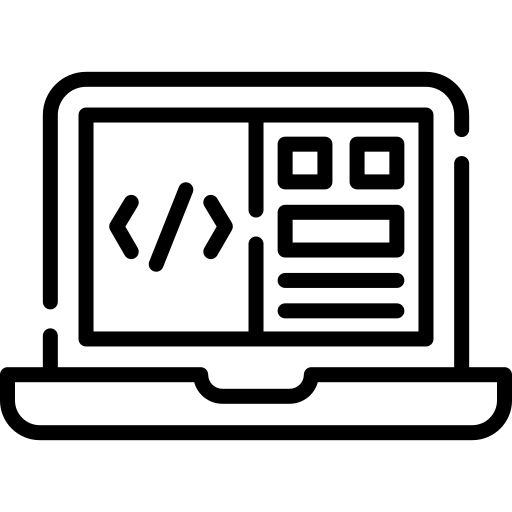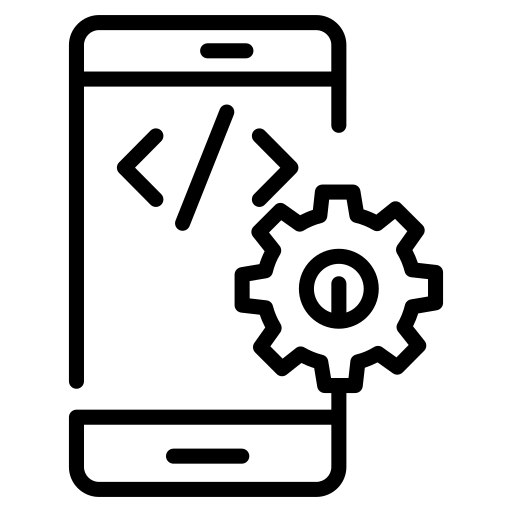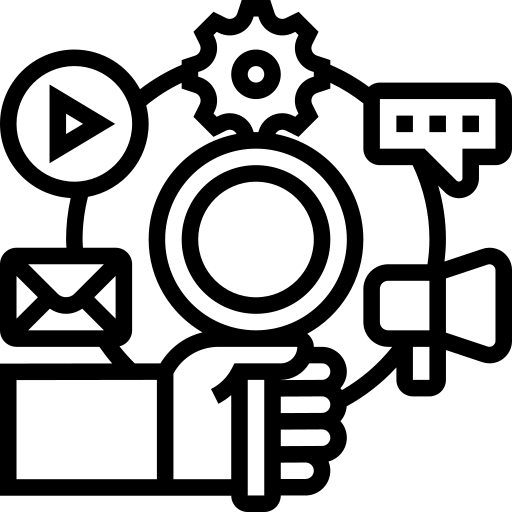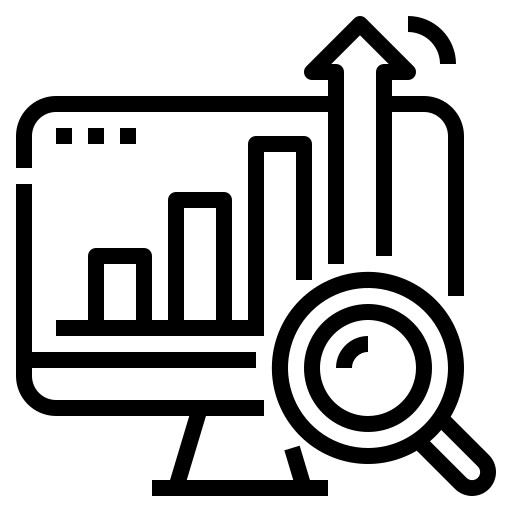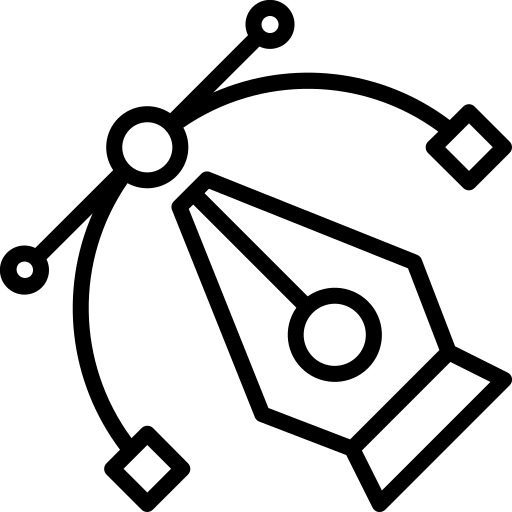An engaging app design layout is the most attractive way to get more traffic to your web page.
The app’s design layout influences people’s decisions about whether or not to use it. Today, many people use mobile and web applications in their daily lives. Such as for finding food restaurants, grocery shopping or other services.
Most businesses also utilize the app’s design layout to generate more traffic on their websites and establish their brand’s reputation. It is also used to make good relations with clients and elevate the sales of their goods.
When we talk about the app’s design layout, the user interface and user experience prove to be the backbone of the design. People prefer using apps that look good, load quickly, add value to their daily life or business and are simple to use.
Well, here are some of the critical 7 steps that are involved in making a successful app. Let’s go over the fundamentals of designing mobile apps with you in this guide.
7 Tips for Creating Apps design layout
For excellent development, we’ve compiled a list of fundamental app design layout suggestions.
Consider screen sizes and layout constraints.
There are numerous variations of smartphones. You still need to consider and plan for different screen sizes, even if you only intend to create mobile apps for iOS or Android. Layout restrictions are a designer’s best friend.
Layout restrictions allow you to place UI design elements at specific intervals from one another. A high-quality user experience is derived from standardized user interface design across platforms and mobile devices. It’s beneficial for your brand’s reputation and image to provide a consistent UI/UX experience across all platforms and screen sizes.
Ensure Consistency in UI Elements
Once a UI design element has been established, such as a button’s color, text, or size, it must be used consistently throughout all comparable situations in your mobile app design layout. Maintaining a consistent UI design makes it simple for users to navigate your app, produces cleaner interfaces, and improves the user experience. The task of developing apps is also made a little bit easier by repeating defined application design elements.
Make Reasonable Color Selections
Just like every other element of the design of your mobile and web applications, the colors you choose matter. The ease or difficulty of your color scheme on the user’s eye should be your first priority. Abide by the fundamental principles of graphic design.
You want your audience to be able to comprehend your content easily, so always follow these guidelines. You don’t want to strain their eyes while they use your mobile app, either. As a result, your best bet is to stick with a color palette that is tested, authentic, and uncomplicated to look at for the app design layout.
The color schemes you choose for the buttons and other UI design elements in your app design layout must make sense.
Create a Simple Navigation
One of your top design priorities for mobile applications should be navigation because it is one of the most crucial elements of any app’s design layout. No matter how fantastic your content or app features are, if users can’t find them, they won’t be used. Your mobile application should be simple for users to pick up and use with no issues. If navigating your mobile app is challenging, you will lose users.
Choose a Clean Typography
Although everyone enjoys a stylish, expressive font, and you must never forget that legibility is the most crucial aspect of your typography. Limit the number of fonts you use. Your app’s font selections should be uniform, just like all other UI design components. Users will become confused and find it more challenging to read your content if your application design uses too many fonts.
The best course of action is to pick a legible, plain font that is clean and simple. Crazy fonts might appear cool in theory, but in actual app design layout, they just come off as tacky and cheap.
Convey Importance Visually
The elements that matter most in the design of your app should take precedence. It is necessary to give essential elements and buttons a higher visual priority than the content around them. By altering the font’s size and a button’s color, you can provide something with more visual weight. Users will gravitate toward the most prominent, arresting visual components of your application design. You must give the customers a crucial button that you want them to press and give these buttons the appropriate weight in your app’s design layout.
Whenever possible, avoid sign-in walls.
Last but not least, offer the proper keyboard for the data you require. For instance, entering credit card information necessitates using the numerical keypad. Ensure there is an @ symbol on the keyboard when requesting someone’s email address. These specific user interface design elements significantly improve the user experience and assist you in attracting more potential customers to your app.
The main lesson you should take away from this article is how important consistency is for great mobile apps and web design. To provide a top-notch user experience, UI design components must be uniform across platforms and screen sizes. Get in touch with a development partner if you need assistance with your mobile app design layout or want to discuss application design.