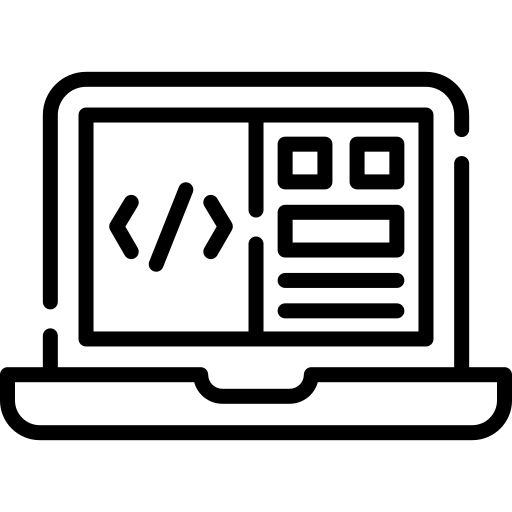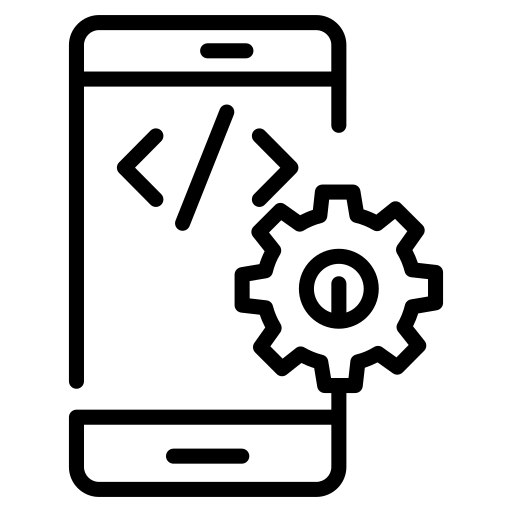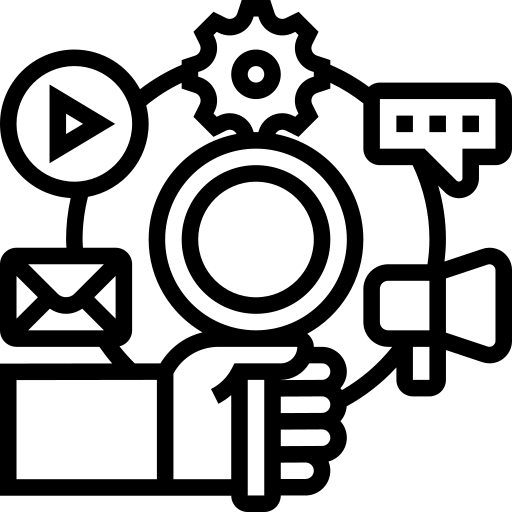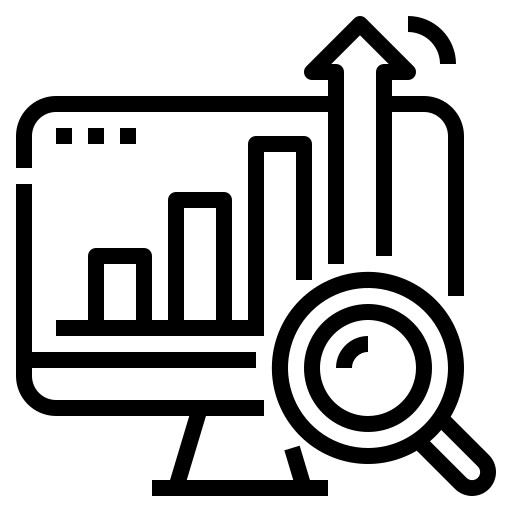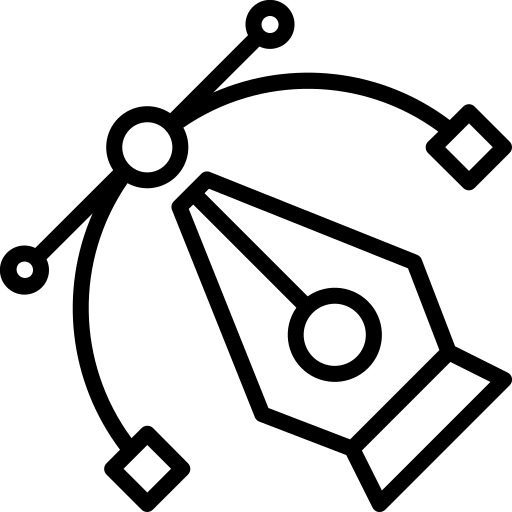The development of mobile app design has many similarities to that of a business. There is no secret to developing successful mobile app designs, just as there is no assurance that a business will succeed. The backgrounds of mobile apps differ from each other, just like each successful business has its own story. But by not repeating the same mistakes and learning from the successful strategies of developers, you can easily make a successful mobile app design.
The mobile app design has the ability to change the fate of your application or website. The design can easily persuade visitors to become customers. If your mobile app’s design is simple, effective, and responsive enough to improve users’ experiences, they might become your clients. On the other hand, if your mobile app design is poor, visitors will be discouraged from using it and might never return to you.
Therefore, we have provided you with the 7 golden rules of mobile app design to aid in keeping your visitors engaged until they convert. Here, we’ll go over the seven guidelines that will help you take your website to the next level.
7 Golden Rules of Mobile Apps Design
The guidelines related to mobile app design will help you create the perfect app as per the requirements of your clients.
Analysis of User Requirement
The success of your mobile app’s design ultimately depends on an in-depth examination of the user requirements. Make sure that the needs of the clients are always given priority. If you are working with a mobile app design company, always ensure they accurately represent the user requirements. Always take into consideration their approach to the user’s needs and the methods they have chosen to generate that mobile app design.
Improve the Efficiency of Your Android App on Various Android Devices
There are a number of mobile devices available on the market. These mobile devices come in a variety of shapes and capacities. After thoroughly analyzing the user’s needs, look at the range of Android devices. Here, ensure that your technology team is aware of the specifications for device compatibility and optimizes your Android mobile app’s performance. Enterprise-based application development is something businesses need to pay closer attention to because it may ultimately impact their revenue.
Responsive User Interface (UI)
Mobile applications must have responsive user interfaces. Three essential components make up a responsive design:
- Layout with a flexible grid
Set the viewpoint appropriately by fixing the width when creating a mobile app design so that everything can be compressed and expanded to fit the screen size.
- versatile media
It is essential to define the width and height of each piece of media, such as images, frames, or videos, to arrange them in the ideal ratio.
- Media queries:
To make contemporary web technologies available to the general public, enable JavaScript and abide by JavaScript polyfills.
Provide feedback to every user input
Every user action must be followed by a response to verify that it was carried out. This response can take many forms, such as a change in the button’s color or a confirmation prompt.
However, according to the UI/UX designers, the rule of thumb is that if the action is modest, the reaction must also be fair. Whereas for a peculiar action, a peculiar reaction is required.
To illustrate, if a user has clicked on the “about us” page, the reaction to confirm that their action is being executed can be a loading animation or a loading cursor. Similarly, if a user has entered a new password that doesn’t meet the specified criteria, the reaction can be a pop-up to indicate what’s missing.
lessen the memory demand on the user
Your mobile app design should not be complex but rather straightforward and user-friendly. A complex application with many different components may put a strain on the user’s memory to remember them all. They might eventually give up on it and switch to another option. Reduce the user’s memory load because this is something you don’t want.
There are several ways to accomplish it. For example, when developing shortcuts for routine tasks, make sure they’re simple to remember and apply. Ctrl+S is a commonly used keyboard shortcut for saving actions in numerous applications. The designers set this specific key because:
- It begins with the letter “S” from the word “Save,” making it simple to remember.
- The same objective is typically served by it across all platforms.
Avoid Virtual Method Calls Within the Class
When programming in C/C++, it’s preferable to stay away from virtual method calls unless absolutely necessary. The initializers run from the most derived class to the base class when an object is written in this language. Since .NET objects start out as a more derived type, virtual method calls are only applicable to the class that is the most derived.
As a result, if a virtual method call is made in a constructor, the class whose constructor has not been called will be called upon instead of the most derived type according to the natural inheritance hierarchy. To gain more expertise on the subject, you can employ Android designers.
Usability evaluation of mobile applications
You will be mistaken in this assumption if you believe every mobile app user who downloads the application uses it the same way as everyone else. And your application may suffer as a result of this assumption.
And once you’ve thought of every possibility during the mobile app design development process, it’s time to carry out rigorous usability testing on your mobile applications.
You should keep the following things in mind while testing:
- Prioritize a layout with one column over one with several columns.
- The navigation controls should be at the bottom of the screen, with the content remaining in the center.
- The target touch area for mobile devices is 7x7m or roughly 40 pixels.
- Make proportionate gestures and actions that mirror those in real life.
- To attract users, your content should flow naturally.
- Maintain a progressive disclosure policy
You must be familiar with the rules of the game in order to contribute excellent ideas. Your ideas will gain more strength and capability as a result. TekMundo believes that by reading the guide, you will become more familiar with the critical elements of mobile app design.