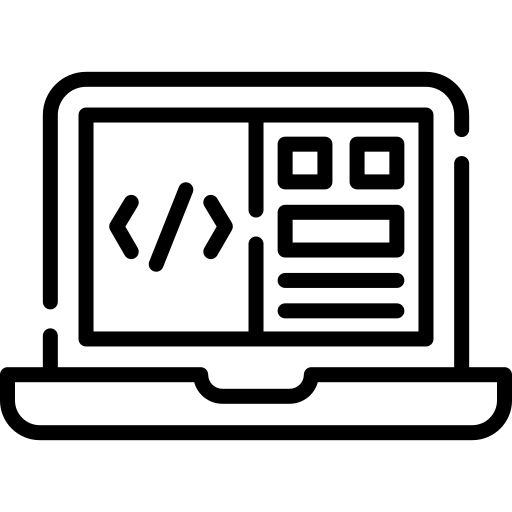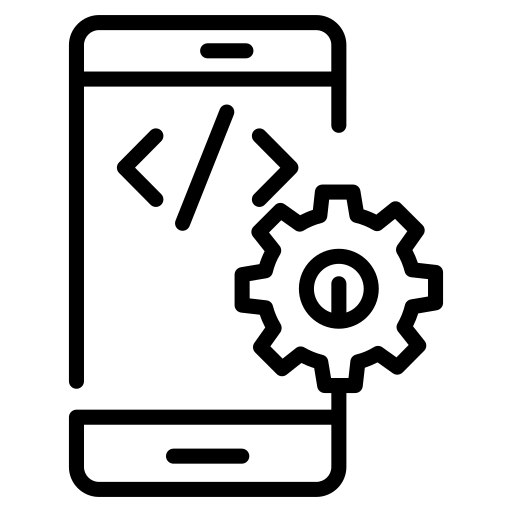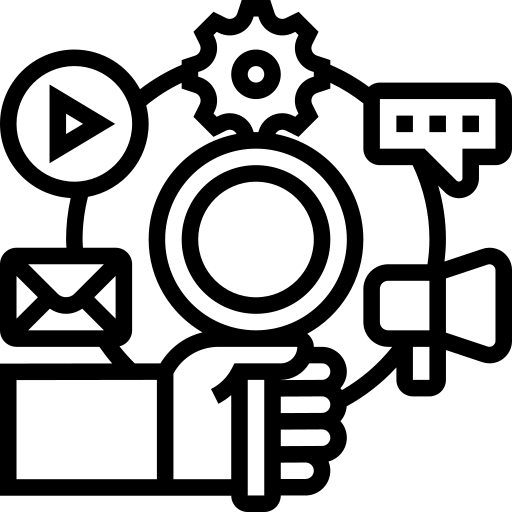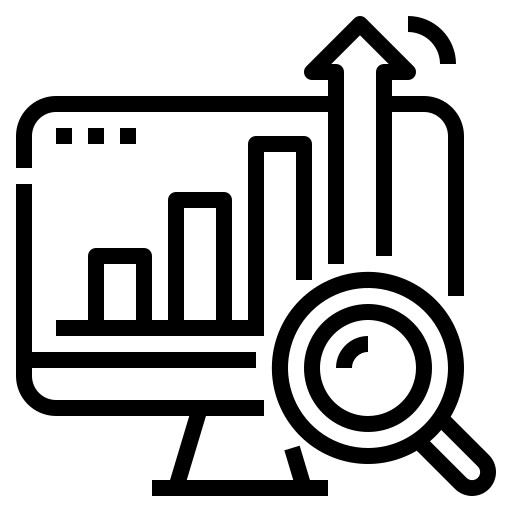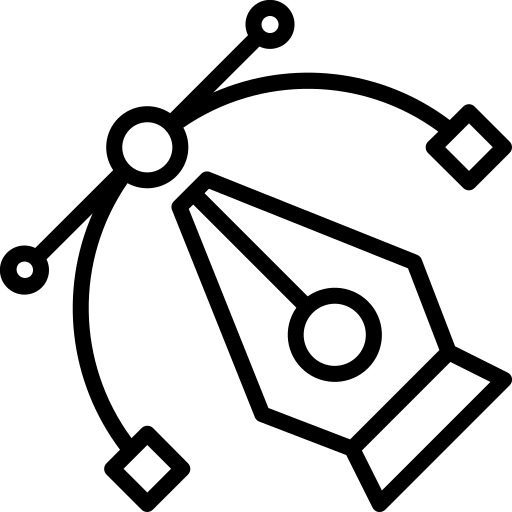WordPress SEO is usually used to elevate the position of the website in the search results as well as organic traffic. If you want to generate more traffic for your website, it is mandatory that you improve your SEO. Unfortunately, the majority of SEO improvement tutorials are too technical and challenging for beginners to understand. Check out this article for more information on how to improve SEO on WordPress. You can easily get the best strategies from our platform that are a must for the enhancement of SEO.
The optimization of a WordPress website involves a variety of procedures, techniques, and resources. These optimization techniques include setting up a WordPress website that is SEO-friendly, optimizing its content, and engaging in activities on the website to produce better outcomes. You can learn the most effective strategies for improving SEO on WordPress from our well-known platform.
How to Improve SEO on WordPress
In this guide, you will be able to learn about the top WordPress SEO tips that will be helpful in getting more traffic for the website.
Select a Reputable Hosting provider
The most important thing you should take care of is the selection of the provider. There are a few points that must be taken into consideration before selecting the most reliable WordPress SEO service provider. These points include uptime, site speed, and security. All these points have a direct impact on the performance of the website.
Review the WordPress site visibility settings
WordPress includes a function that prevents the website from being indexed by search engines. It’s best to verify that this setting is disabled, even though it ought to be by default.
● Access your WordPress dashboard and click Reading under Settings.
● Check that the box next to “Search engine visibility” is not checked.
Install an SSL Certificate
A website’s connection with a browser is encrypted using the Secure Sockets Layer (SSL) security technology. Unauthorized parties cannot access sensitive information on a website that uses SSL encryption. You can improve SEO on WordPress by installing an SSL certificate. A domain’s URL begins with HTTPS:// rather than HTTP:// when it has received SSL certification. The address is also accompanied by a lock icon in the browser. Another advantage of SSL is that it makes a website’s page experience more important to search engines.
Setup a Permalink Structure
A permalink is a permanent URL structure that is unique to each web page. A clear permalink structure makes it easier for users and search engines to navigate your WordPress site, which improves SEO on WordPress. Additionally, URLs are frequently shown in search results on search engines. Visitors are more likely to trust clear, readable permalinks than ones that contain random letters and numbers.
Utilize Structured Data
In order to provide information and categorize the page content, structured data is a standardized format. It describes the content using schema markups, which convert your content into code.
Search engines like Google can better understand a page or post when it contains structured data. It can also alter how a content snippet appears on SERPs. When a search engine reads this code, rich results are displayed above standard results. Your click-through rates and exposure can go up if you show up in rich results.
Use a Dedicated WordPress SEO Plugin
Installing a specific SEO plugin can help increase traffic to your website without doing any harm. Despite the fact that WordPress already has built-in SEO features, you can improve SEO on WordPress by installing plugins like Yoast SEO. A dedicated plugin can increase your site’s visibility to search engine crawlers by enhancing your keywords, generating the most recent algorithmic analysis, and creating a sitemap.
Choose Search Engine Optimized Themes
WordPress provides free themes, but to ensure that your posts are found by search engines, you should pick one that is SEO-friendly. Avoid choosing an appearance that is aesthetically pleasing but not functional. Instead, pick a theme with the most recent code to ensure speed and Google bot-visible URL links. In this way, you can improve SEO on WordPress.
Use Internal Linking
Use internal linking within your content to help establish topical relevancy between various website pages, pass authority gained from external links, and aid in user-friendly navigation.
WordPress makes it incredibly easy to add internal links to other pages. All you have to do is click the “link” button on the toolbar, highlight the text you want to link, and then type in a URL or a search term to find pages on your website.
Optimize Images
Optimizing your images is one of the most effective ways to speed up your site because they are one of the main causes of slow speed. The size of the page may noticeably increase if you use a lot of images and rich media in your content, but this is frequently due to improperly optimized images. The optimization of the images can improve SEO on WordPress.
Activate the breadcrumbs
Links called “breadcrumbs” are used to direct visitors to specific locations on WordPress websites. The navigation and user experience of a website are enhanced when breadcrumbs are enabled. It is particularly helpful for websites with lots of pages and blog posts that are focused on content.
Undoubtedly, one of the reasons WordPress is so well-liked is that it is among the most SEO-friendly content management systems (CMS) available. In addition to being user-friendly, it also makes a variety of SEO strategies simple to implement using just a few outstanding plugins. WordPress is a good choice if you are using it. By taking the preceding actions, you are positioning yourself to outrank your rivals.