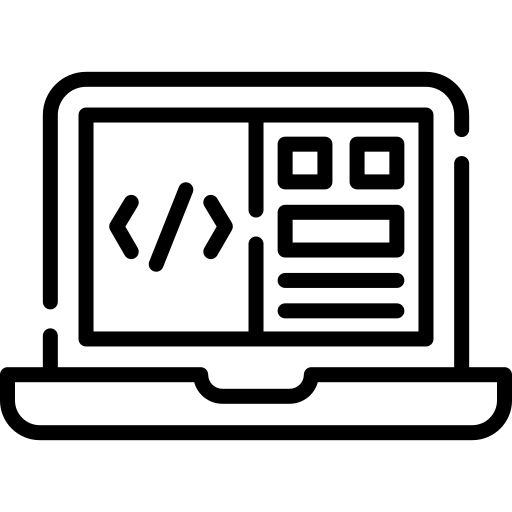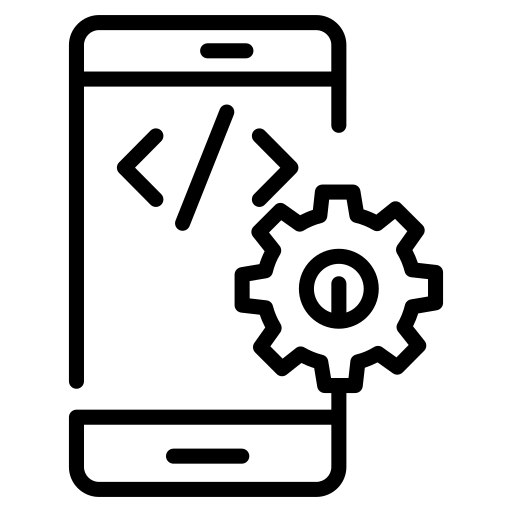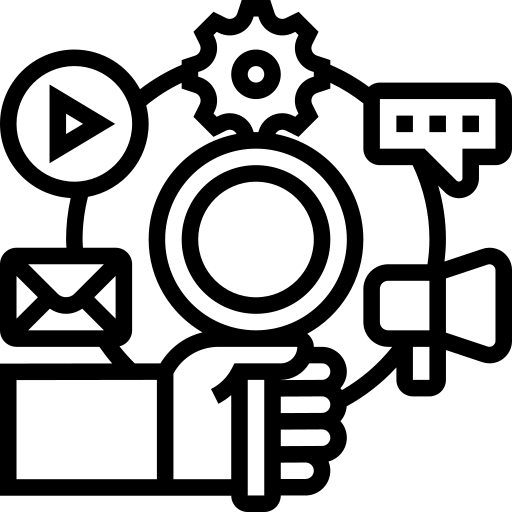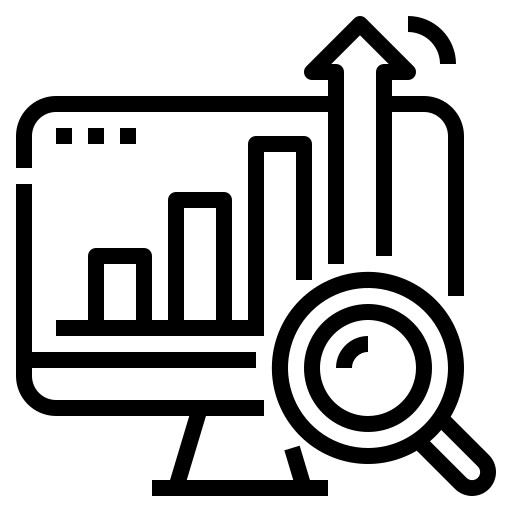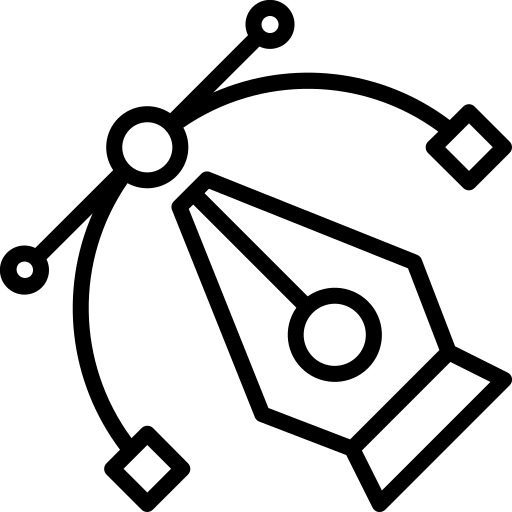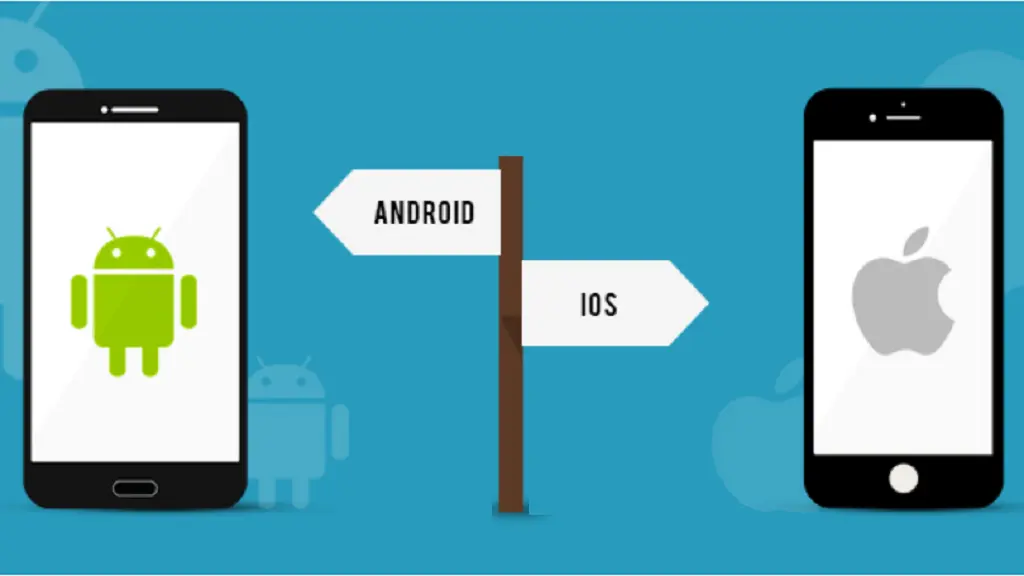As the world advances, it gets harder to imagine a world without technological solutions. From day-to-day chores to significant business operations, technology is helping humans everywhere it can. Every device today, including laptops, smartphones, and other gadgets, is greatly valuable.
Unquestionably, the two most popular mobile operating systems are Apple’s iOS and Google’s Android. Despite the fact that these two serve the same goal, they differ greatly from one another.
The two operating systems differ on three key principles are;
- Development languages
- Design differences
- Customization options
In this article I’ll discuss major differences between iOS and Android apps, and how they differ in regards to accessibility and inaccessibility features to help you understand the true potential of both.
1. Development of Language & Environment
Primarily android app developers use Java to develop applications. Kotlin has lately emerged as a superior alternative to Java that requires less time and codes more quickly. Java, however, excessively costs time and money because it requires a lot of codes to be inserted.
iOS application developers use Apple’s proprietary language, Swift instead of Java and Kotlin to develop apps. Swift is typically easier to read, saves time, is super-affordable, and requires fewer codes to be inserted.
A development environment is necessary to ensure quick and efficient application development. Android Studio is an integrated development environment used mainly by Android app developers. Some popular tools of the Android studio are;
- Project window
- Editor window
- Layout editor
Apple employs an integrated development environment (IDE), known as Xcode. Xcode is responsible for providing all tools essential to create apps for the Apple platform. Some of the major tools of Xcode are:
- Interface Builder
- swiftUI
- Simulator
2. App Distribution
iOS and Android both take different approaches when it comes to distributing apps. Android allows users to download applications from various sources, including Google Play Store and different other third-party platforms.
Since Android allows downloads from third-party sources, users must be cautious while doing so. Connecting your device with any third-party source exposes your confidential data to potential viruses, and increases your chances of getting malware, or simply hacked.
On the contrary, iOS maintains a close environment allowing Apple users to only download from Apple’s App Store. This difference greatly impacts the developer’s security and how users interact with it.
The only setback about a closed environment is the limited options users get. As compared to Android, each application on Apple’s app store is reviewed for protection against viruses which gives confidence to the users that their private information is safe and protected – but also limits users from trying out new apps, unlike Android users.
3. Fragmentation and Device Ecosystem
Fragmentation is characterized as the presence of many operating system versions, various device models, and various screen sizes or resolutions.
There are a few limitations when it comes to updating the older device models which affects the performance and speed of certain applications and users prefer sticking to the older version to avoid the lagging inconvenience.
Security updates are perhaps the biggest reason fragmentation might be a nightmare for programmers. At present, Android 11 has the highest, 24.3% market share. Once a particular device becomes outdated, users will stop receiving official security updates exposing them to data breaches.
iOS is generally less fragmented with linear updates and device models. Timely updates ease the developers in the production of new applications and tighten their grip on the software. Owing to a limited number of devices being produced by Apple, navigating fragmentation issues gets easier for iOS, making iOS more secure than Android.
4. User Interface and Design
User interface and design mostly refer to the employment of innovative techniques to produce an aesthetically pleasing front end that enables people to find their way around the gadget with ease.
However, both iOS and Android apps serve the same purpose, which is why frameworks like react native or Flutter can be used to make cross-site platforms.
iOS developers mainly focus on simplicity, aesthetics, and minimalist designs with clear spacing and clarity that is user-friendly.
In contrast, android developers focus mainly on the variety of colors along with motions or animations.
5. Monetization Models:
Monetization models are defined as a way in which developers can generate income through their applications. The significant differences between the android and iOS in monetization models are;
- Android uses the google play store which gives the user access to download or purchase apps whereas, iOS used App Store for the same purpose.
- Android development is more cost-effective than the comparatively expensive iOS.
- Android has a greater market reach than iOS.
- Google Play store charges a 30% commission, while the app store charges 30% with 15% for small businesses.
Endnote
In conclusion, both Android and iOS serve their purpose as convenient operating systems for mobile phones, tablets, iPads, and much more.
Understanding the major differences between iOS and Android app development is crucial for app developers and businesses targeting specific platforms. The choice between iOS and Android depends on factors such as target audience, app complexity, development resources, and revenue models.
I hope this article proved informative, helped you understand what sets iOS and Android apart, and allowed you to focus on the unique strengths of successful and emerging mobile applications.