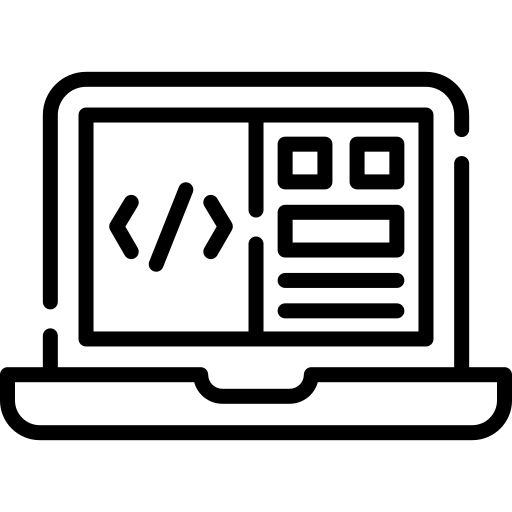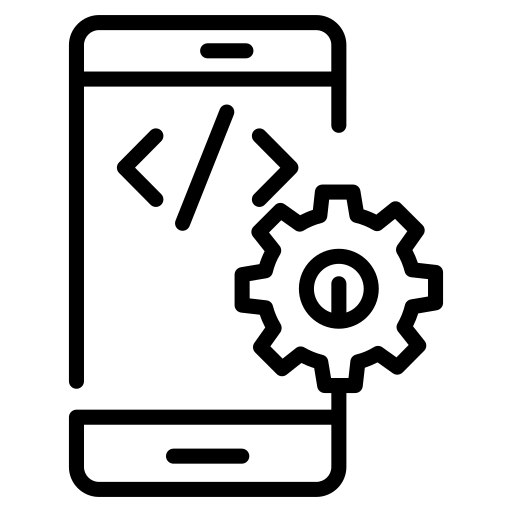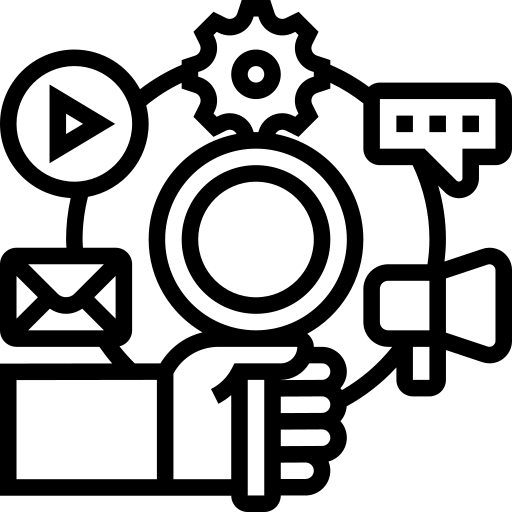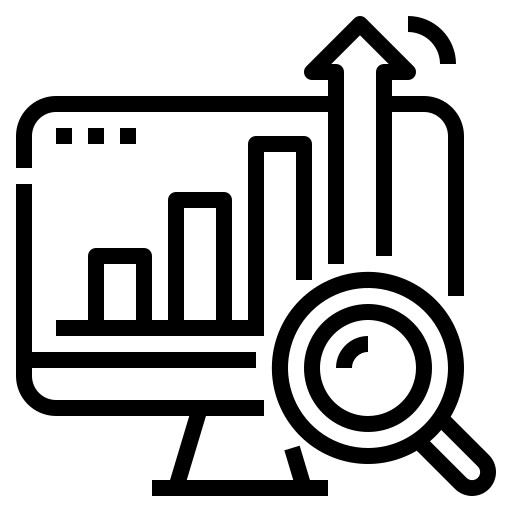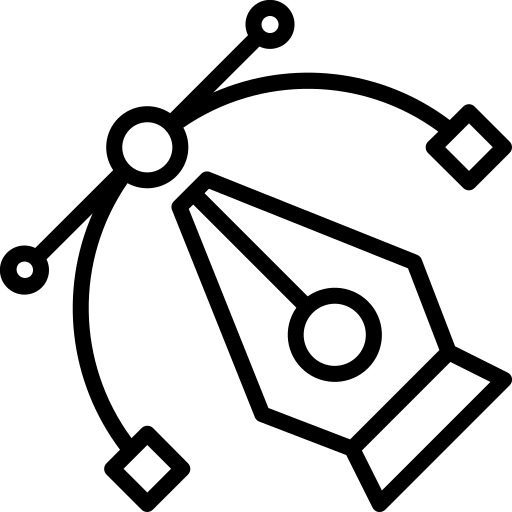People are always looking for ways to engage with their phones. On average, every user spends around five hours per day on a cell phone. A vast majority of the time is spent on apps and on websites. The difference between a good and a bad app is the quality of the user experience. A good UX separates successful apps from unsuccessful ones. Mobile users expect a lot from a single app. Extra fast loading time, easy to use, and a delight during any interaction. In case you want the app to become more successful, you must consider UX which is not just a minor aspect of design but plays an important role in creating a good product strategy. You should consider a lot of things for a mobile app design guide.
Lower the cognitive load
There are many things to consider when designing a mobile app. The cognitive load is the amount of brain power that can be used for an app. The human brains have a limited time to process power. When an app provides a lot of information at once, it will automatically overwhelm the user and make them abandon the task at once.
Declutter
Cutting out the clutter is a major recommendation. It is one of the worst enemies of good design. By cluttering the interface, you overload the users with plenty of information. Whenever you add a button, image, or icon, it makes the screen even more complicated. Using clutter is terrible but it is even worse when using it on a mobile phone. It is essential to get rid of anything in a mobile design that is not necessary. Reducing clutter can gradually improve comprehension. When there is a technique of functional minimalism used it will help you deal with a cluttered User Interface.
Keep the content short and crisp. You should also keep the interface elements to a bare minimum. A simple design will keep the user at ease with the product. You should also use the technique of progressive disclosure that shows a variety of options.
Offload the tasks
Take a look at anything in the design which requires user effort. From entering data, and making a decision to looking for alternatives, you must reuse previously entered data instead of typing more. You can also use the information already present to set a default.
Break down the tasks
If there are plenty of steps required from the user’s side, it is best to divide these tasks into various subcategories. You don’t want to use a lot of complexity for the user at one time. One good example is a step-by-step checkout flow in an e-commerce app. The designer breaks down a complex task into smaller tasks using the user interface. When a flow is presented as a number of steps that are connected to each other, the user can easily proceed.
Use multiple screens

There are plenty of screens that users see in many apps. Screens that involve What is New, How to Get Started etc. These are the standards for all mobile applications. No additional information is needed as users are already familiar with them. This makes the users use prior experience to interact with the application.
Minimize input
Typing on a small mobile screen is often considered error-prone. The most common case in point is filling out a form. Here is how to make the process a lot easier. Make sure to keep the form short and remove any unnecessary fields. Only bare minimum information must be used by the user. Provide input masks that can help users format the text. A mask appears when a user focuses on a field and it automatically formats the text. You can also use features like autocomplete. Filling out an address field is often considered the most problematic one. You have to use tools that can help you enter the address with a few keystrokes.
Validate field values. After submitting the data, you have to go back and correct all the mistakes. Whenever possible, check the values so that the field users can immediately correct the mistakes and errors.
Use visual weight
Whatever is available on the screen should have the most weight. Adding more weight to any element is possible with the font weight, size, and color.The visual weight helps give more importance to the mobile app design.
Avoid using jargon
Clear communication should always be your top priority. You should know everything about your target audience to determine that the phrases and words are most appropriate. Don’t use complex words and jargon as it can create a major problem for the reader.
Make sure the design is consistent
Having consistency eliminates all kinds of confusion. Visual consistency ensures that the buttons, typefaces, and labels are consistent throughout the application. The functional consistency has various elements that should work in all parts of the app. In external consistency, the user can apply previous knowledge when using a product.
Here is how you can make a design consistent:
Respect the platform guidelines to ensure maximum quality. Users become familiar with the patterns of each operating system. Anything that creates problems with the guidelines will create greater friction.
Did you find the given information appealing? Isn’t it wonderful to gather thoughts and ideas and make a worthy mobile app design? People are looking for great ways to design a mobile app. They should look for extra fast loading time and easy-to-use delightful interaction. Make sure you follow the guidelines and strictly adhere to the policies for the best mobile app design that can create wonders for you!